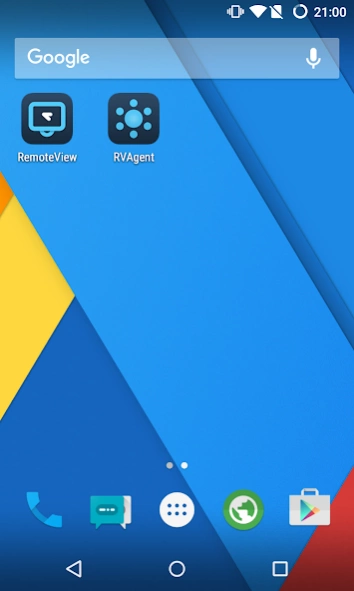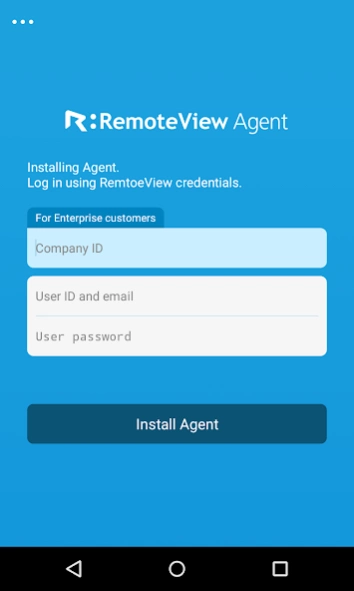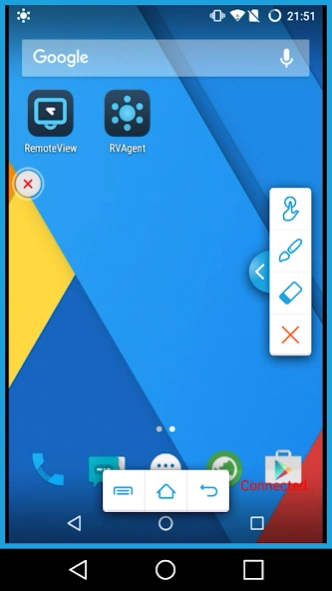RemoteView for Android Agent 7.3.0.9
Free Version
Publisher Description
RemoteView for Android Agent - RemoteView Mobile Agent – Remote Access Module
Rsupport’s RemoteView Mobile Agent allows IT professionals and users to connect and control with their Android devices from a PC or another mobile device (Android or iOS); anytime, anywhere. Install this Agent app to remotely access the device.
IMPORTANT
* To use this app, users MUST have an account. Account sign up is available from www.rview.com.
* Connect to this app (device) from a PC or Android/iOS device.
* RemoteView Enterprise version supports connection from PC to Android and Mobile to Android.
* RemoteView Standard version supports connection from Mobile to Android ONLY (PC to Android is not available).
[Key]
- Fast and reliable connection.
- Compatible with dynamic, private IP, DHCP, firewall or proxy.
- Military-grade security: 2-step verification, AES 256 bit, SSL communication.
- Available in English, Korean, Japanese and Chinese.
[Features]
1. Screen Sharing / Remote Control
- Connect with Android devices remotely and view / control it in real-time.
2. File Transfer in both directions.
3. Drawing
- Mark up directly on the mobile screen for clear notations.
4. Retrieve to Mobile device’s information (PC to Android)
- View mobile devices system information, current processes list and installed apps.
5. Additional features (PC to Android)
- Send a URL from PC and record the entire session including drawings.
[Usage]
- Control Tablets from a Smartphone.
- Share the same mobile screen for demos or support.
- Manage digital signage, kiosks, ticketing machines, or any other Android based device.
[Getting started]
- Installing the Agent
1. Download and launch the Agent app on the mobile device to be accessed.
2. Enter the account information created from rview.com.
3. Set the Access account information (device name, ID and PW).
4. Done.
- Connecting from a mobile device
1. Search for “RemoteView” in the Play Store and install the Viewer app.
2. Log in using the signed up account (rview.com).
3. Select the device to connect from the list and enter the Access account information.
4. Connected with the mobile device.
- Connecting from a PC
1. Open a compatible browser and go to rview.com.
2. Log in with the signed up account.
3. Select the device to connect from the list and enter the Access account information..
4. Connected with the mobile device.
Website: http://www.rview.com
Contact US : https://content.rview.com/en/support/contact-us/
FAQ: https://content.rview.com/en/support/
Rsupport website: http://www.rsupport.com/
About RemoteView for Android Agent
RemoteView for Android Agent is a free app for Android published in the System Maintenance list of apps, part of System Utilities.
The company that develops RemoteView for Android Agent is RSUPPORT Co., Ltd.. The latest version released by its developer is 7.3.0.9.
To install RemoteView for Android Agent on your Android device, just click the green Continue To App button above to start the installation process. The app is listed on our website since 2023-08-21 and was downloaded 2 times. We have already checked if the download link is safe, however for your own protection we recommend that you scan the downloaded app with your antivirus. Your antivirus may detect the RemoteView for Android Agent as malware as malware if the download link to com.rsupport.mobile.agent is broken.
How to install RemoteView for Android Agent on your Android device:
- Click on the Continue To App button on our website. This will redirect you to Google Play.
- Once the RemoteView for Android Agent is shown in the Google Play listing of your Android device, you can start its download and installation. Tap on the Install button located below the search bar and to the right of the app icon.
- A pop-up window with the permissions required by RemoteView for Android Agent will be shown. Click on Accept to continue the process.
- RemoteView for Android Agent will be downloaded onto your device, displaying a progress. Once the download completes, the installation will start and you'll get a notification after the installation is finished.